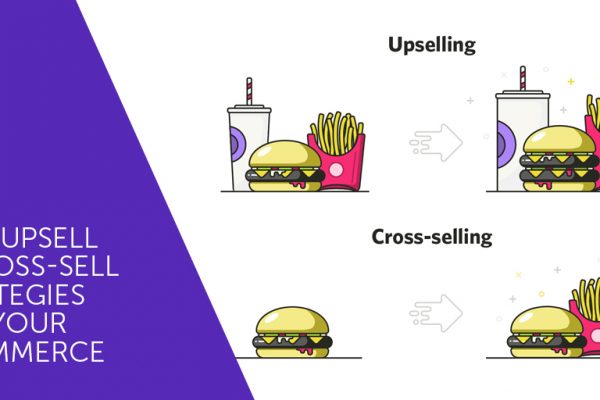10 Things To Scrutinize When Choosing The Perfect CMS (Part 1)
Selecting a content management system can be complex. Without an evidently described set of requirements, you will be tempted by fancy functionality that may never be of any use. What then should you look for in a CMS?
1. Core functionality
Usually when people think of content management system, They only think of of creating, deleting, editing and organizing pages. It is assumed all the content management systems do this and so often taken for granted. However, that might necessarily not be the case. For example, not all blogging platforms allow the owners to manage and organize pages.
First, consider the basic functionality you need. Even if you do not require the ability to structure and organize pages at present, you may need it in future. Be cautious of the any system that does not allow you to complete these core tasks.
2. The editor
The editor is one root feature worth attention. Majority of content management systems have a WYSIWYG editor. Strangely, this editor is often ill-conceived, despite the fact that it is the most used feature within the system. The editor is the interface through which content is added and amended. Traditionally, it has also allowed the content provider to apply basic formatting, such as font and color.
The danger of traditional WYSIWYG editors is two-fold. First, content providers are given too much control over the design. Secondly, in order to achieve this level of design control, the CMS mixes design and content. Ensure your list of requirements includes an editor designed on this principle and that does not give content providers control over the appearance. The editor should also be able to handle external assets, including images and downloadable files.
3. Managing assets
Management of images and files is clumsily handled in some CMS’. Poorly designed systems can disappoint users with poor accessibility and usability. Images in particular can cause problems. Guarantee that the content management system you select forces content providers to add <alt> attributes to images. Consider a CMS that contribute to essential image editing tools, such as cropping, re-sizing, rotating and even supports to upload and attach a PDF.
4. Search
Search is a vital aspect of any website. Half of the users, normally start with search when looking for a content
Here are a few points to ponder when determining the search functionality
- Freshness: how frequently does the search engine guide your website? This is crucial if your website changes repeatedly.
- Thoroughness: does it guide the entire content of each page? Consider the attached files, as PDFs and Word, Excel and PowerPoint documents?
- Speed: some search engines can take more time than expected to return results. This is especially familiar on large websites.
- Scope: can you restict the capacity of the search function to a specific section of the website or clarify search results once returned?
- Ranking: how does the search engine resolve the ranking of results? Can this be customized by either the website owner or user?
- Customization: can you curb how results are displayed and customize the design?
5. Customization
One need a content management system that grant affability in the way content is fetched and presented. For an instance, can you fetch news stories in reverse chronological order? Can you display events in a calendar? Is it possible to clip the most recent user comments and display them on the home page? Flexibility can make a CMS stand out.
Stay tuned for the second part..